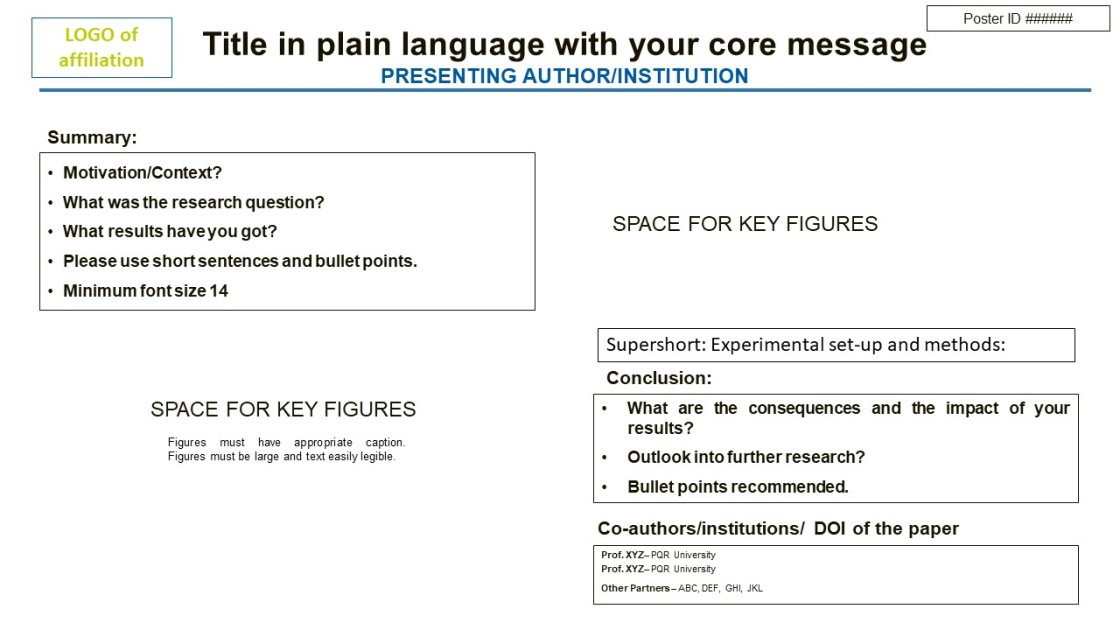Tandem PV Workshop
Poster Information
Your poster abstract has been accepted for a poster presentation? Congratulations!!!
On this page we would like to help you prepare and improve your poster presentation.
As virtual poster exhibition are quite different than physical ones, we have optimized the poster template to adapt to the screen view. We understand this is challenging.
Please take time to think about your contents!
Poster Prizes
2 POSTER PRIZES will be awarded during the closing ceremony on 16th April for
- Best scientific content
- Best overall poster presentation
The evaluation will consist of 50% from the programme committee and 50% from the audience voting. The tandemPV organization team wish you good luck!
Please plan to be online on 16th April from 16:40 to 17:00 CEST!!!
If your have any questions, do not hesitate to contact the poster session chairs Silvia Mariotti and Lars Korte at tandemPV-poster@helmholtz-berlin.de
How to prepare your poster
• Format of the posters: One main slide, 16:9 landscape/horizontal, font size >14, PDF export from PowerPoint (no video, no animation) or jpg.
• You can also add up to 3 slides with further notes. However keep in mind that your main content should fit on one slide!
• Please refer to the template here
Click here to download the PowerPoint template.
USEFUL TIPS | KEEP IT SHORT & SIMPLE!
• TRY THE OTHER WAY AROUND: Imagine you are the reviewer. What would you like to see on the poster?
• LESS IS MORE: Do not copy the abstract of your paper.
• ENCOURAGE DISCUSSION around your poster
How to create your poster booth
- Go to the websitewe provided in our email
- Register with the email address that you received the above mentioned email to, fill in your profile, and set a password
- Go to “Poster Exhibition” on the left menu bar
- Click on “Create Booth” on the top of the page
- You will be guided to a page on which you can fill your poster
- Select now the Booth Type “Poster Booth” and start filling your booth
• In the first field, please upload the main slide as .jpg or .png
• In the second field you can enter any details or highlight - For guidance on filling the booth, please consult the “Bot” on the bottom right of the page. There is a video and info material on how to fill your booth
- By the way, you can continuously adapt your booth and see the analytics of who is visiting your page during the event
- Four expert tips:
• Set a “networking table” (video room for up to 100 participants) during which you will present your poster during the poster session
• Add your email to the booth to be immediately informed if someone is visiting your poster boot
• Add up to 3 “booth representatives”, i.e. registered poster presenter and authors to get in touch with interested participants via cha
• Add a link to your Google Scholar profile, Research Gate and to your paper download (e.g. a Dropbox Link)
Tips & Tricks for a smooth virtual meeting
What can you do to improve the quality of your presentation? These are tips that we recommend for a smooth virtual call.
• For your video call, make sure you are in an environment that is not distracting. This way, you are the focus of your video call.
→ Eliminate anything that is distracting in the background.
• Lighting is very important. The most common and readily available is natural light. Make use of it. If you are in an enclosed space without windows for natural sunlight, use whatever light source you have, such as lamps or LED lights.
→ This means: make sure you are well lit.
→ Brighten up your space and avoid any harsh lighting that could potentially be a distraction.
→ Always position yourself so that the natural light source is in front of you. If possible, use the natural light coming through your window to illuminate your face.
• It is important to have a clear picture, but your sound is just as important – if not even more important. Poor video quality is tolerable, but poor sound is not a compromise you should be prepared to make.
→ Get yourself a pair of headphones. It will not only help you to cut out unwanted noise, but also to help you concentrate on the call you are on. Yes, the headphones on your mobile phone work fine. It doesn't have to be anything fancy.
→ Use a lavalier microphone if you have one. If you don't have one, you can get one for as little as €15. It will greatly improve the sound that reaches your audience. It will also reduce acoustic reflections in your room (reverberation) and background noise.
→ If you are in a relatively noisy environment, you can use Krisp (https://www.linkedin.com/company/krisphq/), an AI-powered tool that removes unwanted background noise. It is an amazing tool.
→ Remember: poor sound quality is one of the main reasons for Zoom fatigue. So make your audio your priority.
• Finally, we recommend using an Ethernet cable connection to your router instead of Wifi.
• Another solution is to use multiple internet connections via a software like Speedify.
Links & Download
Security Advice
Since we cannot avoid screenshots or downloads of your poster from the website or during the presentation, we strongly recommend to protect your poster. You can find instructions here: how to protect your PDF.