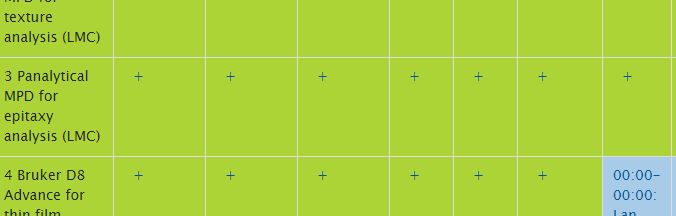Department Structure and Dynamics of Energy Materials
Brief introduction into instrument booking with IGAMA
For any work in the X-Ray CoreLab registration at the department for radiation protection (LMC: C building (location), 2nd floor) is prerequisite. You also have to pass the online instructions "Safety training HZB" and "X-ray instructions" (Röntgenunterweisung)!
The instruments of the X-Ray CoreLab are organized by the IGAMA calendar system. For booking an instrument a couple of points have to be considered. Therefore adjacent you'll find a short overview how to use IGAMA to reserve an instrument. Even if you are familiar with IGAMA it is appretiated if you read it before you start booking, in particular the points booking over night or several days.
To start a booking call the IGAMA calendar
https://www.helmholtz-berlin.de/forschung/oe/se/struktur-dynamik-energiematerialien/instrumentation/xraylab/xraylabcal_en.html
then choose "show": The calendar will open with current month and year. Select the desired instrument and click on the "+" symbol at the desired (starting) day. You can either start with a new day or you add a booking to an existing one. Now a window is opend where you put in your data.
Continue as follows: